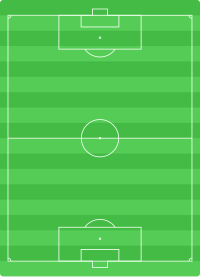Шаблон:Football squad on pitch/doc
This template is used to generate an image map, showing the members of an association football squad on a football pitch. The position names and locations are specified per association football positions. The template does not check to make sure there are the correct number of players on the field.
Usage[править код]
{{football squad on pitch
| GK_nat = | GK =
| RB_nat = | RB =
| RCB_nat = | RCB =
| LCB_nat = | LCB =
| LB_nat = | LB =
| RCM_nat = | RCM =
| LCM_nat = | LCM =
| SS_nat = | SS =
| RW_nat = | RW =
| LW_nat = | LW =
| CF_nat = | CF =
}}
{{football squad on pitch
| GK_nat = | GK =
| RB_nat = | RB =
| RCB_nat = | RCB =
| LCB_nat = | LCB =
| LB_nat = | LB =
| RCM_nat = | RCM =
| LCM_nat = | LCM =
| AM_nat = | AM =
| RW_nat = | RW =
| LW_nat = | LW =
| CF_nat = | CF =
}}
{{football squad on pitch
| GK_nat = | GK =
| RB_nat = | RB =
| RCB_nat = | RCB =
| LCB_nat = | LCB =
| LB_nat = | LB =
| RCM_nat = | RCM =
| LCM_nat = | LCM =
| AM_nat = | AM =
| RM_nat = | RM =
| LM_nat = | LM =
| CF_nat = | CF =
}}
{{football squad on pitch
| GK_nat = | GK =
| RB_nat = | RB =
| RCB_nat = | RCB =
| LCB_nat = | LCB =
| LB_nat = | LB =
| RCM_nat = | RCM =
| LCM_nat = | LCM =
| RW_nat = | RW =
| LW_nat = | LW =
| RCF_nat = | RCF =
| LCF_nat = | LCF =
}}
{{football squad on pitch|image=striped
| GK_nat = | GK =
| RB_nat = | RB =
| RCB_nat = | RCB =
| LCB_nat = | LCB =
| LB_nat = | LB =
| RCM_nat = | RCM =
| LCM_nat = | LCM =
| RW_nat = | RW =
| LW_nat = | LW =
| RCF_nat = | RCF =
| LCF_nat = | LCF =
}}
Flags[править код]
The XX_nat parameters may be used to add national flags for the players. The ISO country code must be supported by {{flagicon}}.
Alignment and width[править код]
By default, the diagram will float to the center of the page or column. To float the diagram to the left, use |align = left. To float the diagram to the right, use |align = right.
By default, the diagram width is set to 200px. To change the width, use |width = NUM, where NUM is a raw number, without the px units.
Long labels[править код]
If the label is too long, and is being clipped on the left or right edge of the diagram, try shifting it using |POS_shift = num, where POS is the position and num is a raw number in em units. This feature is currently only enabled for positions near the left and right edge of the diagram.
Caption[править код]
To add a caption, use |caption =.
Background image[править код]
To use a striped image, instead of the default checked image, use |image = striped.
See also[править код]